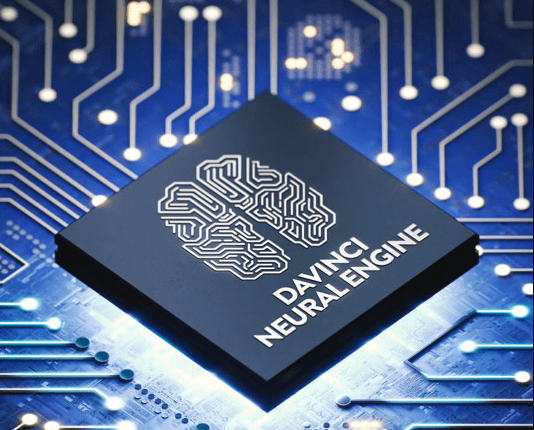The world of video editing is constantly evolving, and the latest iteration of Blackmagic Design's DaVinci Resolve, version 20, marks a significant leap forward, particularly with its integration of powerful Artificial Intelligence (AI) tools. This update isn't just about adding fancy features; it's about streamlining workflows, tackling time-consuming tasks, and empowering creators to focus on their artistic vision. Let's dive into some of the mind-blowing AI capabilities that are set to transform the way you edit and grade.
One of the most talked-about enhancements is Magic Mask version two. Forget the tedious process of drawing splines; now, a simple click is often all it takes for the AI to intelligently select objects or people within your footage. This redesigned AI technology boasts improved pattern and shape recognition, eliminating the need for separate person and object modes. Magic Mask 2 excels at creating accurate masks, even in challenging scenarios where previous versions struggled. The addition of simple paint tools allows for manual refinement on a frame-by-frame basis, giving you ultimate control. This upgrade promises to save countless hours for colorists and editors alike, making complex masking tasks accessible and efficient.
Audio workflows also receive a massive AI boost with the Audio Assistant. This one-click wonder can analyze and classify your audio tracks (dialogue, music, sound effects) and then automatically create a professional mix based on your chosen delivery standard (e.g., YouTube, Netflix). While it might not replace a seasoned audio engineer for critical projects, the Audio Assistant provides an excellent starting point, applying dialogue leveling, voice isolation, de-essing, and even adding fades. For content creators working under tight deadlines, this tool can significantly reduce the time spent on initial audio mixing, allowing for quicker turnaround times and consistent quality.

Dealing with inconsistent audio levels between clips? The new Dialogue Matcher utilizes AI to capture the sonic profile of a reference clip and apply it to other clips, ensuring a more consistent and professional audio experience without needing to manually tweak EQ and levels. This is particularly useful when working with footage from different microphones or recording environments.
Music editing is also revolutionized with the AI Music Editor. Ever struggled to make a music track fit the exact length of your video? Now, Resolve can intelligently analyze your music and make seamless cuts to shorten or lengthen it to your desired duration. The "Live Trim" feature allows for intuitive dragging of the music track in the timeline, with the AI finding natural break points to create a cohesive edit. Furthermore, the AI Beat Detector can identify the beats in your music track, adding markers to the timeline for easy beat-synced editing.
For those working with multi-camera setups, the AI Multicam Smart Switch offers an intelligent way to automatically cut between angles. By analyzing both audio and video (including lip movement), this feature can identify who is speaking and switch to their camera angle, significantly speeding up the initial multi-camera editing process for podcasts, interviews, and more. While it provides a strong foundation, editors still have the flexibility to refine the AI's choices.

DaVinci Resolve 20 also introduces AI Animated Titles, making engaging subtitles easier than ever. You can now generate subtitles from your timeline audio and then apply pre-built animated title templates directly to the subtitle track header. These templates, often featuring word highlighting and customizable styles, add a professional touch to social media content and other video formats where subtitles are crucial.
Beyond these headline features, DaVinci Resolve 20 includes other notable AI enhancements, such as Intelliscript for script-based editing, AI Voice Convert for voice transformation, AI Depth Map improvements for more accurate background isolation, AI Super Scaling for enhanced video upscaling, and various audio tools for silence removal and track management.
In conclusion, DaVinci Resolve 20's deep integration of AI tools represents a significant evolution in video editing software. These features are not intended to replace creative professionals but rather to augment their abilities, automate tedious tasks, and accelerate workflows. By embracing these new AI capabilities, content creators can spend less time on technicalities and more time crafting compelling and engaging stories. As the software is currently in public beta, now is the perfect time to explore these groundbreaking tools and discover how they can revolutionize your creative process.