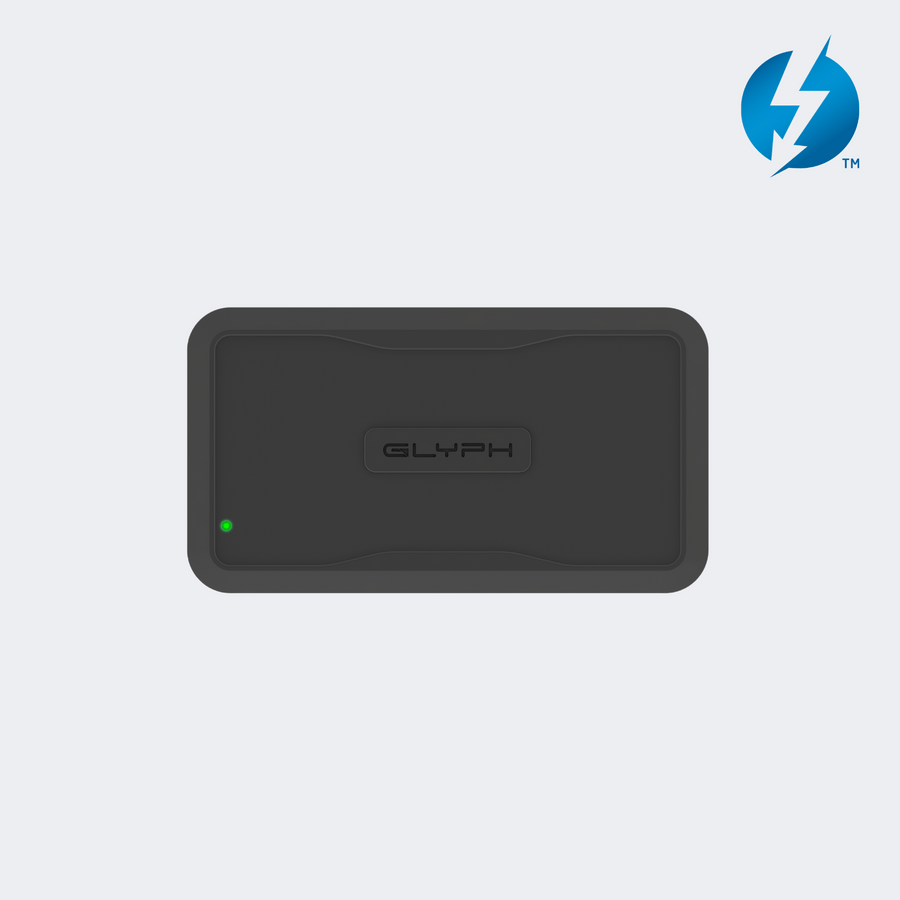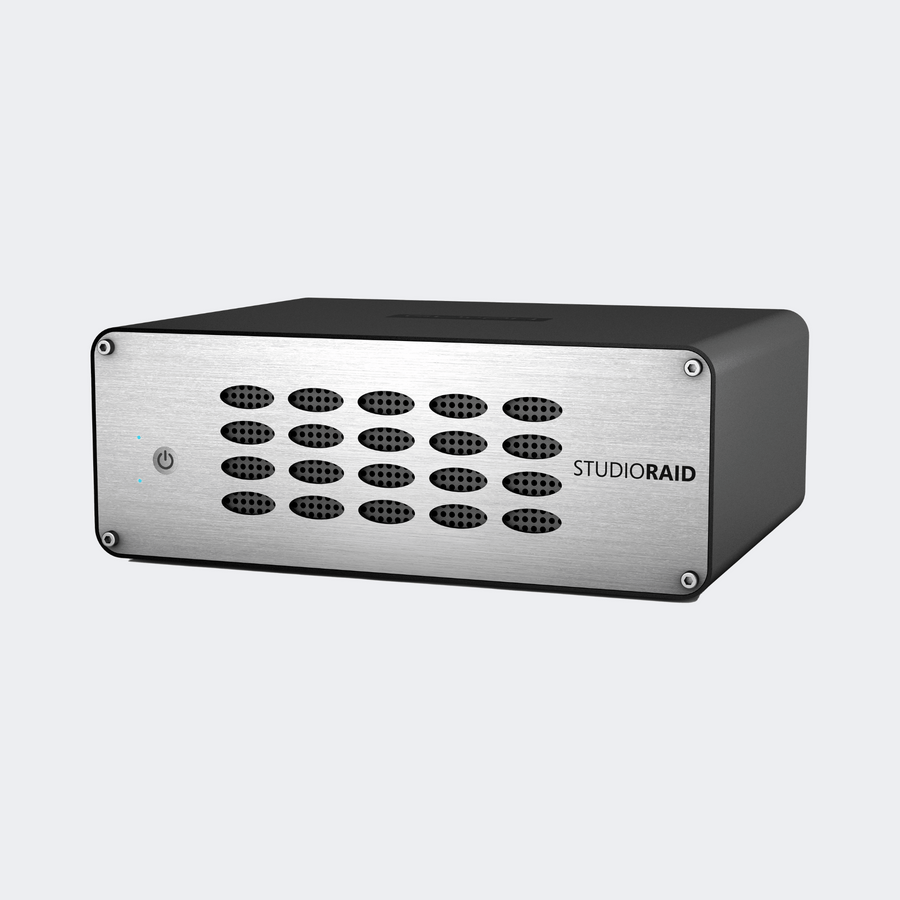There are a lot of reasons to run your edit on an external SSD. They don't use up limited internal storage, they are less expensive than configuring a large internal SSD, and they allow you to juggle multiple projects located on separate edit drives.
The SSD you pick should be large enough to cover the potential size of your project and fast enough to handle the media types you plan to work on. Up to 4K requires 1000 MB/s, beyond 4K go Thunderbolt 3 NVMe @ 2,850 MB/s.
It's also important to keep incremental backups of your edit during the process. Look to use one of your ingest or archive drives. Create a temp folder and point your editing software's backup utility to it. This prevents you from having to start over if your edit drive goes down due to power loss or accidental corruption.