March 31st is celebrated annually as World Backup Day - making today the perfect time to review your current data backup strategy and ensure your important files are safe and secure. According to the World Backup Day website, 21% of people have never made a backup of their data. Let's dive into what a 3-2-1 backup strategy means and how Glyph products can help you implement it seamlessly, so that when we roll around to World Backup Day next year - you know your data follows industry best practices.

What is the 3-2-1 Backup Strategy?
The 3-2-1 backup strategy is a simple yet powerful approach to data protection. It dictates that you should have:
3 copies of your data: The original, when possible, plus two backups.
2 different media types: Store your backups on at least two different types of storage media.
1 offsite copy: Keep at least one copy of your data in an offsite location.
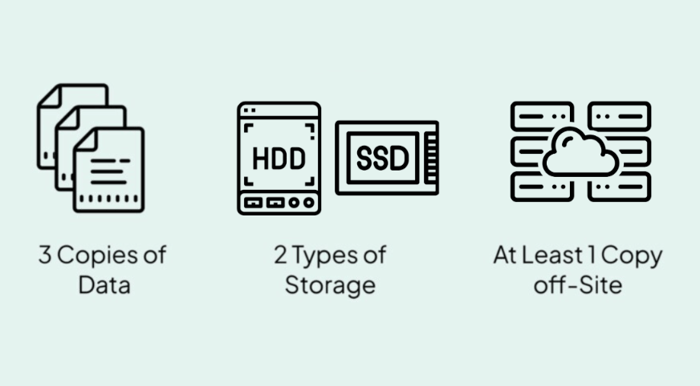
Why is 3-2-1 Important?
This strategy provides multiple layers of protection against various risks, including hardware failure, accidental deletion, cyberattacks, and natural disasters. By having multiple copies on different media and in different locations, you significantly reduce the chance of losing your data entirely.
Implementing the 3-2-1 Strategy
Here's a breakdown of how to implement the 3-2-1 backup strategy:
Create 3 Copies of Your Data:
Your original data resides on your primary device (computer, phone, etc.).
Create two additional backups. This could be on an external hard drive such as the Glyph Blackbox Pro, a portable drive like Glyph Atom EV Portable NVMe SSD, or a network-attached storage (NAS) device.
Use 2 (or More) Different Media Types:
Don't rely solely on one type of storage. For example, use an external spinning disk (HDD) drive, an external solid state drive (SSD) and a cloud storage service.
This protects against device-specific failures. If one storage medium fails, you still have another.
Keep 1 Offsite Copy:
Store at least one backup in a location separate from your primary location.
This could be cloud storage or a physical drive like the Glyph SecureDrive+ stored at a friend's house or in a safety deposit box.
Offsite backups protect against local disasters like fire, flood, or theft.
Example 3-2-1 Setup
Data Set | Storage Type | Location |
|---|---|---|
Primary Data | Internal Hard Drive | Home Computer |
Backup 1 | Home Office | |
Backup 2 | Cloud Storage | Offsite |
Tips for Maintaining Your Backups
Project Files: Don’t forget to include your project files as well as your original source media. Your project files are essential to getting back up and running in the event of a data loss.
Regularly Test Your Backups: Ensure your backups are working and that you can restore your data. Set a time that works best for you, (once a week, once a month, etc) to ensure everything is where it needs to be and is being backed up properly.
Automate Backups: Set up automatic backups whenever possible to avoid forgetting. Both MacOS and Windows have tools built in to help you do this along with Google Drive on Android devices and iCloud on iOS. There is also a wide variety of third-party apps that allow for more advanced features and control.
Encrypt Your Backups: Protect your data with encryption, especially if using cloud storage or storing backups offsite. Be sure to keep your encryption password or key stored somewhere safe as you’ll be unable to access your data without it.
Stay Updated: Keep your backup software and storage devices updated to ensure security and compatibility.
Although it can seem like a headache to implement - taking the time to set up your 3-2-1 backup strategy can save you from potential data loss and the stress that comes with it. On this World Backup Day, make a commitment to protect your valuable data. You'll be glad you did!
Happy World Backup Day!






