Table of Contents
Today, we're going to get a bit technical - but if you work with important data, you might want to read on. You see, every hard drive you've ever used - whether you know it or not - has a file system that makes it work properly. There are a number of popular file systems that different operating systems use, and they're not all created equal. Each has its own pros and cons, and today we're going to give you a brief overview of how file systems work, then unpack some of the pitfalls of using exFAT.
What Are File Systems?
For a computer (or camera, or any digital device) to write data and be able to retrieve it later, a file system is used so that the computer knows what data goes together- without this it wouldn't know where one file ends and the other begins. These files are separated into directories (also called folders), then retrieved by an operating system when they are needed- whether that is opening an application, a music file, or an image. You can think of a file system as an index that your drive refers to each time it's accessing a file. That index informs the drive which data is associated with the file you're opening.
The most common file systems you'll see in 2024 are the following:
APFS (Apple File System): The default file system for macOS and iOS, optimized for solid-state drives and providing features like snapshots and encryption.
NTFS (New Technology File System): Commonly used in Windows environments, NTFS supports large files, security features, and recovery options.
ext4 (Fourth Extended File System): Commonly used in Linux distributions, ext4 supports large volumes and files, journaling, and good performance.
exFAT (Extended File Allocation Table): Widely used for flash drives and external hard drives, especially for compatibility across different operating systems like Windows and macOS. (Not a journaled file system... we'll get more into this later.)
Some older file systems you may encounter:
- HFS+ (Hierarchical File System Plus): Used by older versions of macOS, it has been largely replaced by APFS.
- FAT32 (File Allocation Table 32): An older file system still used for smaller drives, but it has limitations like a maximum file size of 4GB. (Also not a journaled file system.)
What is a "Journaled" File System?
A journaled file system is a type of file system that maintains a log, or journal, of changes made to files and directories. This feature helps ensure data integrity and recoverability in case of system crashes or power failures. That sounds kind of important, huh?
Popular journaled file systems from our above list include NTFS, ext4, HFS+ and APFS. They are especially beneficial in environments where data integrity and uptime are critical.
These systems were introduced to combat some of the pitfalls of non-journaled file systems like FAT32 and exFAT. Essentially, they write a list of the operations they plan to do in a journal file prior to actually copying files. If a transfer is interrupted, the computer can refer to the journal file and ensure all data is copied correctly once the transfer resumes. Journaling was introduced to Windows in 1993 and Macs in 2002. However, each company uses a totally different file system. As the list above shows - Windows uses NTFS, while Macs use APFS (formerly HFS+, until OS 10.13). Linux also has its own journaled system, called ext (the most current version is ext4). This means files written in one journaled format can't be read by another.
 A Journal acts as a reference for all the write operations that need to be performed
A Journal acts as a reference for all the write operations that need to be performedWhat is ExFAT?
To understand exFAT, we first need to learn a bit about File Allocation Table tech - aka FAT. The original version of FAT, known as FAT12, was introduced in 1977. It has been updated multiple times, with the latest iteration, exFAT, being introduced nearly 20 years ago in 2006. exFAT and its precursor (FAT32) are still widely used, especially in removable storage devices (such as memory cards, USB drives, and external hard drives). Cameras historically used FAT32 for writing to memory cards, but this file system cannot write files larger than 4GB. That's why so many cameras, up until recently, would break up long video files every 4GB. Luckily, exFAT can write files greater than FAT32’s 4GB limit, not only allowing for bigger files to be written but also bigger drive partitions. Unfortunately, exFAT's benefits might be outweighed by its flaws.
Many have experienced a situation where a file transfer of some sort is some interrupted, and the whole file is corrupted and possibly lost. Maybe you experienced this while recording audio directly to an external drive that uses FAT formatting, or if a camera is switched off while recording video to the memory card? The larger the file being written, the more opportunity for an interruption that corrupts the whole file. If you are doing a transfer of many files between drives and experience an interruption, it’s often unclear exactly where things went wrong - resulting in a lot of wasted time clicking through files to see what transferred properly and what didn’t. It doesn't have to be this way.
exFAT vs Journaled File Systems
We’ve all been there... a cable gets bumped, a switch is accidentally flipped, a computer crashes or runs out of battery right before a file transfer completes. When this happens the entire file transfer can be corrupted, and you need to start from scratch. Maintaining integrity of the data we create is one of the most important things for professionals. For digital creatives, all of our blood, sweat, and tears end up as data files on a drive. The way in which data is written to a drive can make or break how our work is created, backed up, and distributed in the world. Here at Glyph, we take our data integrity seriously. As such, we want all our customers to avoid any data loss or corruption. This is why all of our drives ship with a journaled file system, (and we recommend formatting all your drives this way). In the event of a crash or interruption, a journaled system can recover (or be recovered) much more quickly - and that means a lot less stress for you - the owner of the data.
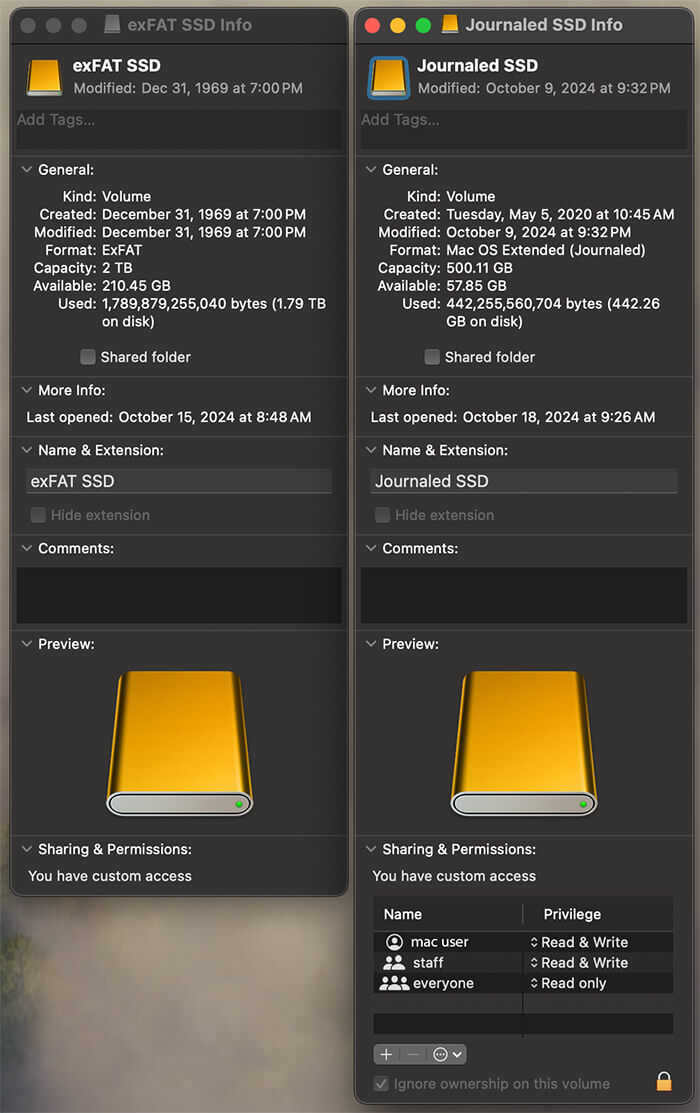 Notice the 'Created' field and the 'Sharing & Permissions'
Notice the 'Created' field and the 'Sharing & Permissions'TL;DR
It is Glyph’s recommendation to ALWAYS use a journaled file system on your hard drives, UNLESS you absolutely require cross compatibility between operating systems. (Although, even if you do - you can always get MacDrive for $50-70 - which will allow you to read a Mac-formatted drive on a Windows machine.) The risks of formatting a drive with exFAT are serious, and worth considering - so we hope this helps avoid a future headache for you!





